How to add Google AdSense (Ads) to your Website
Monetizing your website through online advertising is a common strategy for generating revenue, and Google Ads stands out as one of the most effective platforms for this purpose. If you're looking to boost your website's income potential, this step-by-step guide will walk you through the process of adding Google Ads to your website.
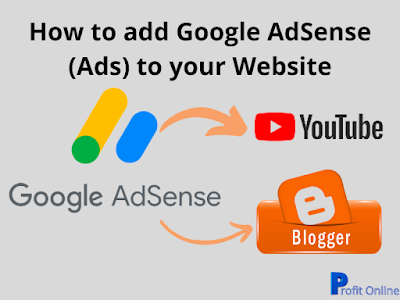%20to%20your%20Website.png) |
| How to add Google AdSense (Ads) to your Website |
What is Google Ads?
Google Ads, formerly known as Google AdWords, is an online advertising platform developed by Google. It is one of the most popular and widely used advertising systems, allowing businesses to display their ads on Google's search engine results pages (SERPs) and other Google advertising networks.
Here's an overview of how Google Ads works:
- Ad Creation
- Keyword Targeting
- Bidding System
- Ad Auction
- Ad Placement
- Budget Control
- Pay-Per-Click (PPC) Model
- Performance Tracking
How to add Google Ads on my Website?
1. Create a Google AdSense Account:
The first step in the process is to create a Google AdSense account. AdSense is the program through which you can display Google Ads on your website and earn money when visitors interact with the ads. Visit the Google AdSense website, sign in with your Google account, and follow the prompts to create your AdSense account.
2. Submit Your Website for Approval:
Once your AdSense account is set up, you'll need to submit your website for approval. Google will review your site to ensure it complies with their policies. Make sure your website has valuable content, is user-friendly, and adheres to Google's guidelines to increase the chances of approval.
3. Access AdSense Dashboard:
Upon approval, log in to your AdSense account and access the AdSense dashboard. Here, you will find various options for ad formats and sizes. Choose the ad units that best fit your website's layout and design.
4. Generate Ad Code:
After selecting your preferred ad units, AdSense will generate a unique ad code for each. Copy this code as you will need to insert it into your website's HTML where you want the ads to appear.
5. Integrate Ad Code into Your Website:
Now, it's time to add the ad code to your website. If you're using a content management system (CMS) like WordPress, you can do this easily by pasting the ad code into the HTML of your site. For other websites, you may need to access the backend or source code to insert the ad code where you want the ads to display.
6. Ensure Proper Placement:
Strategic ad placement is crucial for maximizing revenue without compromising the user experience. Consider placing ads near high-traffic areas, such as within content, headers, or sidebars. However, avoid excessive ads that may overwhelm visitors.
7. Monitor Performance:
Once the ads are live on your website, regularly monitor their performance through the AdSense dashboard. Track metrics such as click-through rates (CTR), impressions, and earnings. This data can help you optimize ad placement and refine your strategy over time.
8. Ad Customization:
Google AdSense allows you to customize the appearance of ads to some extent, ensuring they align with your website's design. Experiment with different ad styles, colors, and sizes to find the combination that works best for your audience.
9. Compliance and Policy Adherence:
Continue to adhere to Google's policies and guidelines to maintain a healthy and profitable relationship with AdSense. Non-compliance may lead to penalties or suspension of your AdSense account.
Conclusion:
Adding Google Ads to your website can be a lucrative endeavor when done thoughtfully and strategically. By following this step-by-step guide, you can seamlessly integrate Google Ads into your website, opening up new revenue streams while providing value to your audience. Remember to regularly assess performance, stay compliant with policies, and adapt your approach for continued success in the dynamic world of online advertising.
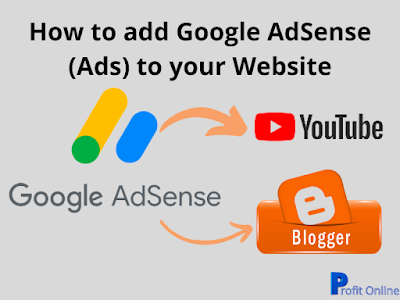%20to%20your%20Website.png)

.png)
Comments
Post a Comment